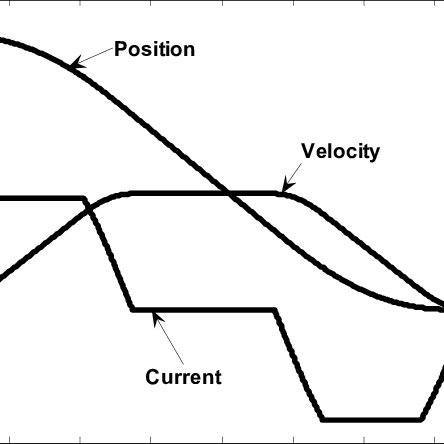Verizon Perception manuals
Owner’s manuals and user’s guides for Mobile phones Verizon Perception.
We providing 1 pdf manuals Verizon Perception for download free by document types: User's Guide

Verizon Perception User's Guide (191 pages)
Brand: Verizon | Category: Mobile phones | Size: 4.20 MB |

Table of contents
Hand Motions
24
Mode change
35
Apps Screen
39
Starter Mode
44
Networking
48
Wi-Fi Direct
52
Net Media
55
Voice Dialer
63
Messaging
66
Internet
70
70 Internet
71
72 Internet
73
Bookmarks
74
Internet 75
76
76 Internet
77
Internet 77
78
78 Internet
79
Q or next
79
Internet 79
80
80 Internet
81
Internet 81
82
82 Internet
83
Internet 83
84
84 Internet
85
Internet 85
86
86 Internet
87
Internet 87
88
Media Center
89
Viewing Pictures
100
Editing Pictures
102
102 Media Center
103
Playing Music
104
104 Media Center
105
Media Center 105
106
Managing Songs
107
Media Center 107
108
Playlists
109
Sleep Mode
110
Music Settings
110
Mini App
111
Play Music
112
Media Center 113
114
Menu Functions
115
Amazon Kindle
116
Purchasing Books
117
Reading Books
117
Alarm/Clock
119
World Time
120
Stopwatch
121
Finger Gestures
124
Camnote Settings
124
Taking a Picture
125
Calculator
127
Calendar
128
Creating a task
130
Document Viewer
131
Downloads
133
Play Store
135
Smart Voice
137
Task Manager
138
Voice Recorder
139
Settings
142
142 Settings
143
Settings 143
144
Call settings
146
146 Settings
147
Settings 147
148
Settings 149
150
152 Settings
153
Personal
154
Language & input
155
Backup & reset
156
Accounts
157
Date & time
158
Accessibility
158
158 Settings
159
About phone
160
Appendix
161
Appendix 161
162
162 Appendix
163
Appendix 163
164
164 Appendix
165
Appendix 167
168
168 Appendix
169
Antenna Safety
170
Driving Safety
170
Precautions
173
Cautions
174
SAR Information
175
Appendix 175
176
176 Appendix
177
Appendix 179
180
180 Appendix
181
Appendix 181
182
182 Appendix
183
Appendix 183
184
184 Appendix
185
186 Appendix
187
Appendix 189
190
190 Appendix
191
More products and manuals for Mobile phones Verizon
| Models | Document Type |
|---|---|
| CDM-180 - Cell Phone - CDMA2000 1X |
User's Guide
 Verizon CDM-180 - Cell Phone - CDMA2000 1X User guide,
84 pages
Verizon CDM-180 - Cell Phone - CDMA2000 1X User guide,
84 pages
|
| Blitz |
User's Guide
 Verizon Blitz User guide,
65 pages
Verizon Blitz User guide,
65 pages
|
| V860 |
User's Guide
 Verizon V860 User guide,
97 pages
Verizon V860 User guide,
97 pages
|
| Cell Phone |
User's Guide
 Verizon Cell Phone User guide [en] ,
167 pages
Verizon Cell Phone User guide [en] ,
167 pages
|
| Escapade |
User's Guide
  Verizon Escapade User guide [en] ,
137 pages
Verizon Escapade User guide [en] ,
137 pages
|
| Pantech Marauder |
User's Guide
 Verizon Pantech Marauder User guide,
180 pages
Verizon Pantech Marauder User guide,
180 pages
|
| CDM7075 |
User Manual
 Repairing Verizon Wireless CDM 7075 LED Screen,
5 pages
Repairing Verizon Wireless CDM 7075 LED Screen,
5 pages
|
| VX8360 |
User Manual
  Verizon VX8360 User's Manual,
264 pages
Verizon VX8360 User's Manual,
264 pages
|
| CDM8615 |
User Manual
 Verizon CDM8615 User's Manual,
67 pages
Verizon CDM8615 User's Manual,
67 pages
|
| CHOCOLATE MCDD0007801 |
User Manual
 Verizon CHOCOLATE MCDD0007801 User Manual,
12 pages
Verizon CHOCOLATE MCDD0007801 User Manual,
12 pages
|
| LG-TM510 |
User Manual
 Verizon LG-TM510 User Manual,
54 pages
Verizon LG-TM510 User Manual,
54 pages
|
| 8703E |
User Manual
 Verizon 8703E User Manual,
59 pages
Verizon 8703E User Manual,
59 pages
|
| V CAST MUSIC VX8100 |
User Manual
  Verizon V CAST MUSIC VX8100 User Manual,
86 pages
Verizon V CAST MUSIC VX8100 User Manual,
86 pages
|
| Cell Phone |
User Manual
 Verizon Cell Phone User Manual,
21 pages
Verizon Cell Phone User Manual,
21 pages
|
| PN-300 |
User's Guide
 Verizon PN-300 User guide,
57 pages
Verizon PN-300 User guide,
57 pages
|
| LG-TM510 |
User's Guide
 Verizon LG-TM510 User guide,
47 pages
Verizon LG-TM510 User guide,
47 pages
|
| Coupe |
User's Guide
 Verizon Coupe User guide,
86 pages
Verizon Coupe User guide,
86 pages
|
| Wireless i730 Windows Mobile 5.0 Update Utility |
User's Guide
 Verizon Wireless i730 Windows Mobile 5.0 Update Utility User guide,
220 pages
Verizon Wireless i730 Windows Mobile 5.0 Update Utility User guide,
220 pages
|
| Galaxy Galaxy Nexus |
User's Guide
 Verizon Galaxy Galaxy Nexus User guide,
108 pages
Verizon Galaxy Galaxy Nexus User guide,
108 pages
|
| CDM8940 |
User's Guide
 Verizon CDM8940 User guide,
82 pages
Verizon CDM8940 User guide,
82 pages
|
Verizon devices