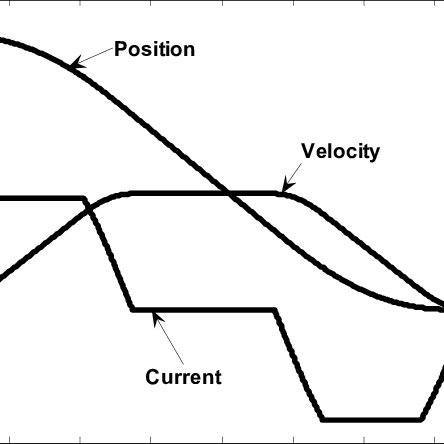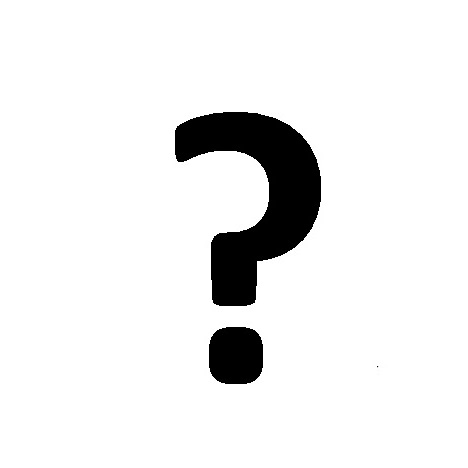Verizon Communications Cell Phone DROID RAZR MAXX manuals
Owner’s manuals and user’s guides for Tablets Verizon Communications Cell Phone DROID RAZR MAXX.
We providing 1 pdf manuals Verizon Communications Cell Phone DROID RAZR MAXX for download free by document types: User Manual

Verizon Communications Cell Phone DROID RAZR MAXX User Manual (80 pages)
Brand: Verizon | Category: Tablets | Size: 7.54 MB |

Table of contents
Contents
3
Register
7
ALL APPS
11
Google Play™
13
Power key
18
Volume keys
18
Customize
19
TRIGGERS
20
TalkBack
21
Caller ID
22
Messages
23
Hearing aids
23
Recent calls
26
Phonebook
26
Voice dial
26
Handsfree
26
Contacts
28
Get contacts
30
Anne Hotel
36
Socialize
37
Bookmarks
39
Downloads
39
Take photos
43
YouTube™
45
Calendar
51
Controls
53
Wi-Fi modes
57
SIM lock
65
Want more?
66
RF Energy
69
Glass Parts
69
FCC Notice
71
Locati on
71
Naviga tion
72
Use & Care
73
Recycli ng
73
Export Law
74
 Verizon Lucid User guide,
226 pages
Verizon Lucid User guide,
226 pages
Verizon devices