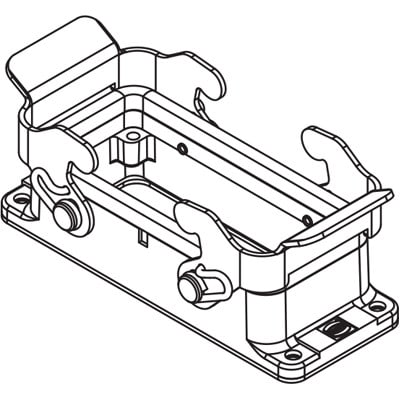Verizon ellipsis 8 manuals
Owner’s manuals and user’s guides for Smartphones Verizon ellipsis 8.
We providing 2 pdf manuals Verizon ellipsis 8 for download free by document types: User's Guide

Table of contents
Memory Card
10
Setup Wizard
12
Messenger
15
Chrome
22
Downloads
22
Flipboard
22
Using Camera
26
Using Clock
32
Using Maps
35
Bluetooth
40
Wi-Fi Direct
43
Adding a VPN
44
Tethering
45
• The
52
Data Usage
53
Notifications
58
Touch Sounds
59
Brightness
60
Font Size
61
Wallpaper
62
& TIP!
63
Security
70
About tablet
84
§15.105 (b)
91
Liability
94

Table of contents
Memory Card
10
Setup Wizard
12
Message+
15
Voice Search
26
VZ Navigator
26
YouTube
26
Using Camera
27
Using Clock
32
Using Maps
35
Bluetooth
40
Wi-Fi Direct
43
Tethering
44
Data Usage
51
Touch Sounds
55
Brightness
56
Font Size
57
Wallpaper
57
Security
64
About Tablet
79
§15.105 (b)
86
Liability
89
More products and manuals for Smartphones Verizon
| Models | Document Type |
|---|---|
| QSG6410VW |
User Manual
 Verizon QSG6410VW User's Manual,
2 pages
Verizon QSG6410VW User's Manual,
2 pages
|
| Droid Xyboard 8.2 |
User Manual
 Verizon Droid Xyboard 8.2 User manual,
48 pages
Verizon Droid Xyboard 8.2 User manual,
48 pages
|
| Lucid |
User's Guide
 Verizon Lucid User guide,
224 pages
Verizon Lucid User guide,
224 pages
|
| Lucid |
User's Guide
 Verizon Lucid User guide,
233 pages
Verizon Lucid User guide,
233 pages
|