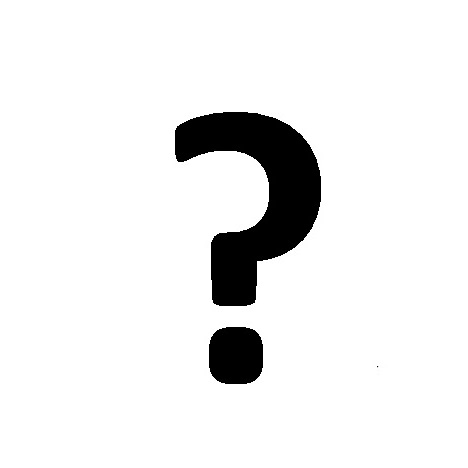Verizon MBR1515LVW manuals
Owner’s manuals and user’s guides for Networking Verizon MBR1515LVW.
We providing 2 pdf manuals Verizon MBR1515LVW for download free by document types: Specifications

Verizon MBR1515LVW Specifications (93 pages)
Brand: Verizon | Category: Networking | Size: 2.61 MB |

Table of contents
Router Label
10
–9, a–f, or
28
Scheduling
39
Advanced
52
SIM Settings
53
WAN Setup
59
LAN Setup
61
QoS Setup
65
Dynamic DNS
69
Caution:
90

Verizon MBR1515LVW Specifications (103 pages)
Brand: Verizon | Category: Networking | Size: 4.08 MB |

Table of contents
Contents
3
Router Label
10
Router Setup
14
Enabled
26
WPS Wizard
28
Setup Menu
29
WAN Setup
32
LAN Setup
35
Security
43
Set Password
56
Diagnostics
57
SIM Settings
62
Dynamic DNS
76
More products and manuals for Networking Verizon
| Models | Document Type |
|---|---|
| 9100EM |
User Manual
 Verizon 9100EM Router Troubleshooting,
6 pages
Verizon 9100EM Router Troubleshooting,
6 pages
|
| MIFI MiFi 2200 |
User Manual
  MIFI 2200 SETUP GUIDE,
1 pages
MIFI 2200 SETUP GUIDE,
1 pages
|
| 9100VM |
User's Guide
 Verizon 9100VM User guide,
228 pages
Verizon 9100VM User guide,
228 pages
|
| UMW190 |
User Manual
 Verizon UMW190 User manual,
30 pages
Verizon UMW190 User manual,
30 pages
|
| USB760 |
User's Guide
 Verizon USB760 User guide,
30 pages
Verizon USB760 User guide,
30 pages
|
| USB551L |
User Manual
 Verizon USB551L User manual,
37 pages
Verizon USB551L User manual,
37 pages
|
| USB720 |
User Manual
 Verizon USB720 User manual,
20 pages
Verizon USB720 User manual,
20 pages
|
| MBR1515L |
User Manual
 Thermal Camera System Parts List Part # Manufacturer Description,
3 pages
Thermal Camera System Parts List Part # Manufacturer Description,
3 pages
|
| UM175US |
User Manual
 Verizon UM175US User manual [en] ,
67 pages
Verizon UM175US User manual [en] ,
67 pages
|
| AD3700 GLOBAL READY USB MODEM |
User's Guide
 Verizon AD3700 GLOBAL READY USB MODEM User guide,
21 pages
Verizon AD3700 GLOBAL READY USB MODEM User guide,
21 pages
|
| UM150 |
User Manual
 Verizon UM150 User`s manual,
20 pages
Verizon UM150 User`s manual,
20 pages
|
| 9100VM |
User's Guide
 Verizon 9100VM User guide,
211 pages
Verizon 9100VM User guide,
211 pages
|
| MIFI MiFi 2200 |
User's Guide
 Verizon MIFI MiFi 2200 User guide,
2 pages
Verizon MIFI MiFi 2200 User guide,
2 pages
|
| Network Manager Nodes |
User Manual
 Optical Hubbing Service,
51 pages
Optical Hubbing Service,
51 pages
|
| 4G LTE |
User's Guide
 Verizon 4G LTE User guide,
28 pages
Verizon 4G LTE User guide,
28 pages
|
| 4G LTE |
User's Guide
 Verizon 4G LTE User guide,
80 pages
Verizon 4G LTE User guide,
80 pages
|
| UM150 |
User Manual
 Verizon UM150 User`s manual,
84 pages
Verizon UM150 User`s manual,
84 pages
|
| AIRCARD 595U |
Specifications
 Verizon AIRCARD 595U Specifications,
52 pages
Verizon AIRCARD 595U Specifications,
52 pages
|
| MIFI MiFi 2200 |
User's Guide
 Verizon MIFI MiFi 2200 User guide,
50 pages
Verizon MIFI MiFi 2200 User guide,
50 pages
|
| FiOS MI424WR |
User Manual
 MI424WR Verizon FiOS Router Datasheet,
6 pages
MI424WR Verizon FiOS Router Datasheet,
6 pages
|
Verizon devices