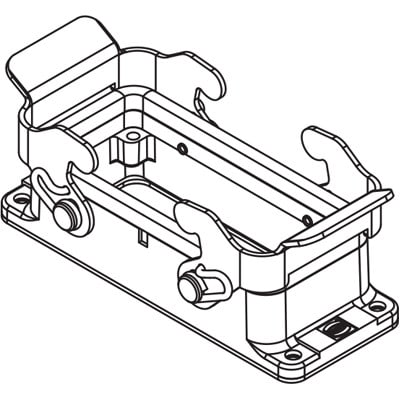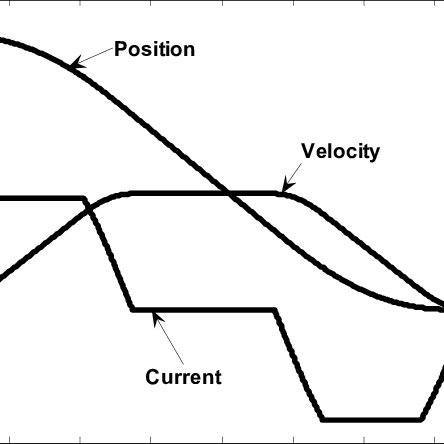Verizon MI424WR manuals
Owner’s manuals and user’s guides for Hardware Verizon MI424WR.
We providing 1 pdf manuals Verizon MI424WR for download free by document types: User Manual

Table of contents
Wireless
1
Features
7
Main Screen
20
SSID broad
37
WPA security
43
Connections
48
1-6, or
59
Maximum
81
Security
81
Minimum
81
Static NAT
91
Security Log
95
Using Parental
102
Controls
102
Rule Summary
105
Using Advanced
106
Settings
106
Firmware Upgrade
108
URL at which
109
System Settings
112
HTTP ports
114
HTTPS ports
114
SSL ports
114
Date and Time
117
Scheduler Rules
118
Routing
120
Diagnostics
126
MAC Cloning
128
Dynamic DNS
131
DNS Server
133
Network Objects
135
Protocols
138
MGCP ALG
139
Monitoring the
140
Advanced Status
141
Troubleshooting
144
QoS input
150
Traffic Shaping
152
Specifications
162
LED Indicators
163
Environmental
163
More products and manuals for Hardware Verizon
| Models | Document Type |
|---|---|
| R8 |
User Manual
 Verizon R8 User Manual,
6 pages
Verizon R8 User Manual,
6 pages
|
| 595 |
User Manual
 Verizon 595 User Manual,
12 pages
Verizon 595 User Manual,
12 pages
|
| MiFi 2200 |
User Manual
 Verizon MiFi 2200 User Manual,
50 pages
Verizon MiFi 2200 User Manual,
50 pages
|
| VZ4000 |
User Manual
 Verizon VZ4000 User Manual,
41 pages
Verizon VZ4000 User Manual,
41 pages
|
| Wireless Intelligent Mobile Hotspot MiFi 2200 |
User Manual
 Verizon Wireless Intelligent Mobile Hotspot MiFi 2200 User Manual,
80 pages
Verizon Wireless Intelligent Mobile Hotspot MiFi 2200 User Manual,
80 pages
|
| 7500 |
User Manual
 Verizon 7500 User Manual,
186 pages
Verizon 7500 User Manual,
186 pages
|
Verizon devices